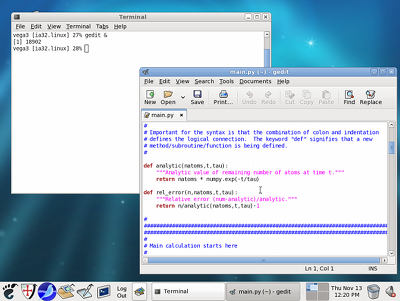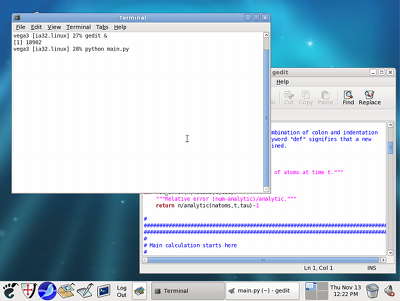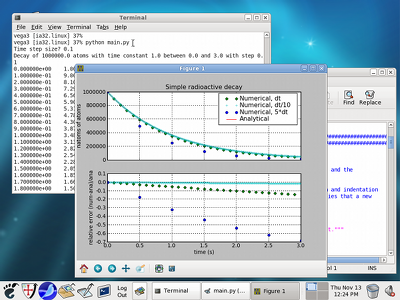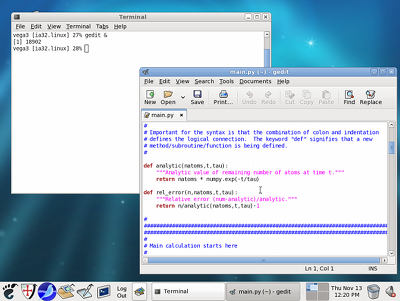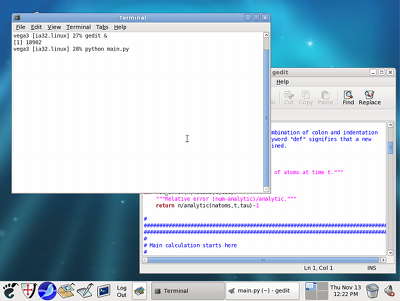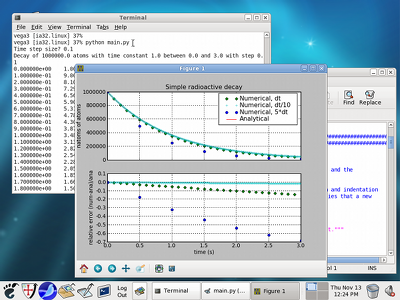FAQ
Development without IDLE
Some people have experienced problems with the 'idle'
environment. Here is an alternative method for developing your python code:
- Log in to vega.dur.ac.uk
- Open a terminal by clicking on the symbol shown below.

- In the terminal, type 'gedit &' to open the editor. Here, you can work
on your files as you would in 'idle'.
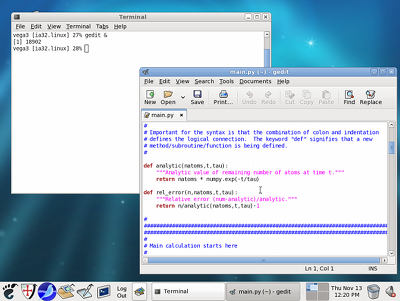
- To try out your code, you'll need to run python on the command line
with 'python main.py'.
- Make sure you have saved your latest changes.
You do not need to close the editor.
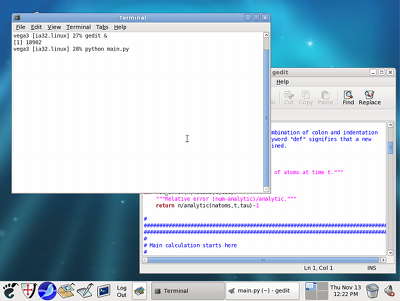
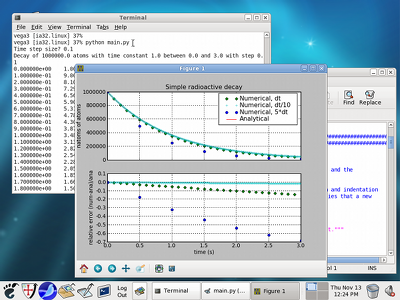
Creating ZIP files
Details of how to create ZIP files can be found here
Frank Krauss and Daniel Maitre
Last modified: Tue Oct 3 14:43:58 BST 2017