Connection to other computers
(usually a number of the form xxx.xx.xx.xxx,
or something like "tralala.phy.tu-dresden.de"),
then start the usual login procedure.
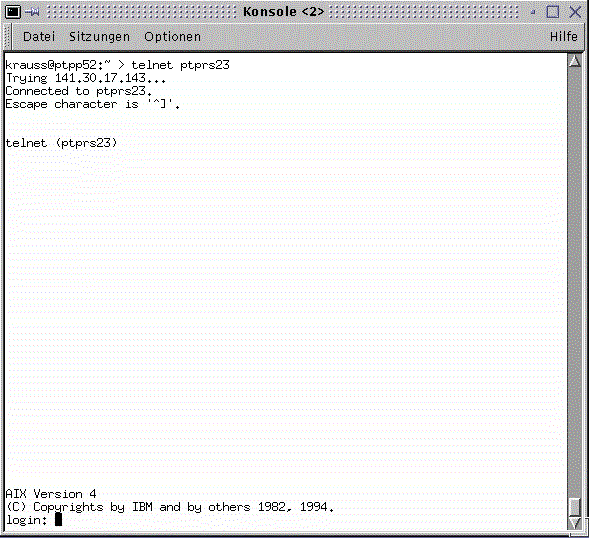
Type "ssh" and the computer name, then start the usual login procedure.
For other username, type "ssh -l username" + computer name.
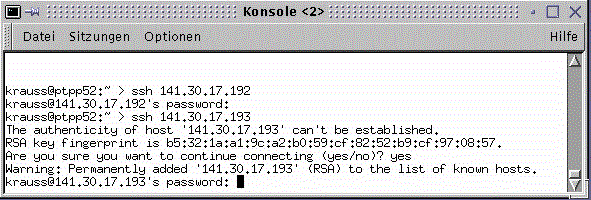
target computer might be switched off ("down")
or connection is just not working (thanks to telecom).
For checks try :
"ping" : Type "ping" + computer name
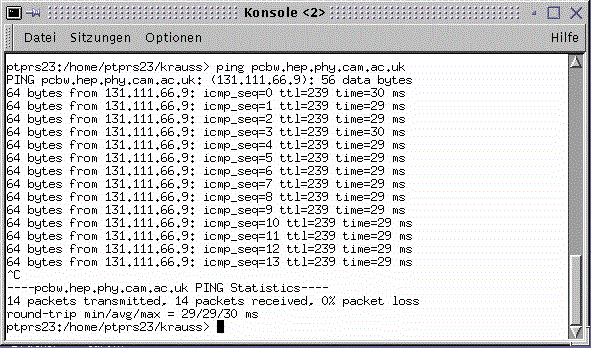
sending little data packages and checking their arrival.
Or try :
"traceroute" : Type "traceroute" + computer name
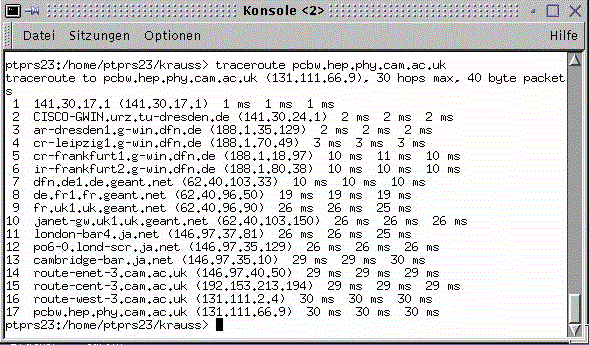
sending little data packages and checking their through-put time.